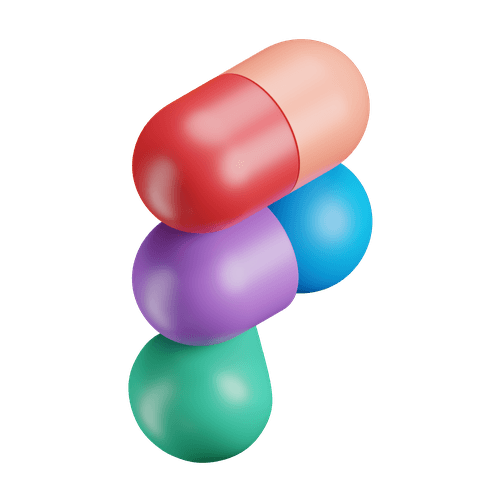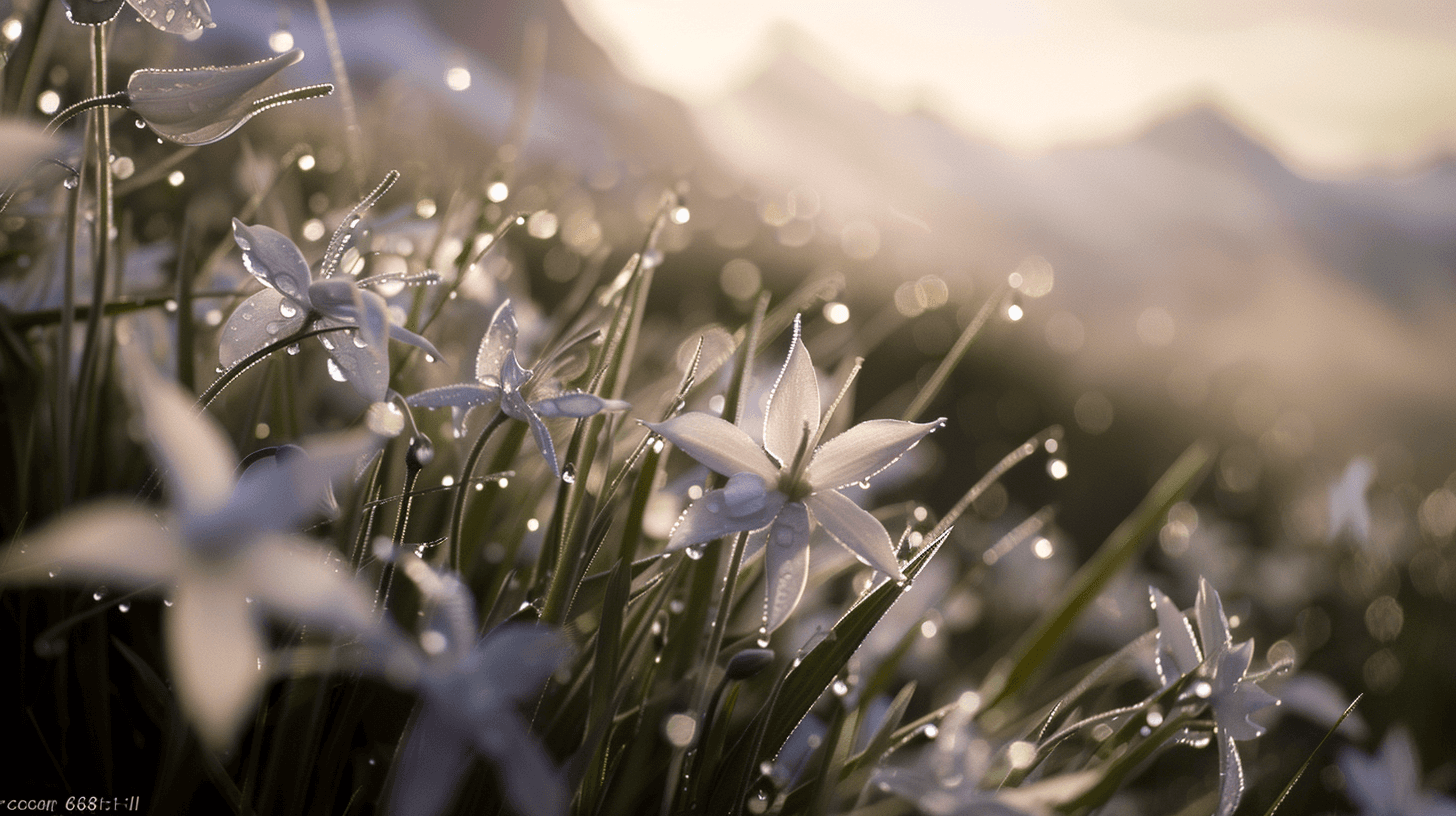Pines Design
2024
Overview
How can we remove every barrier between capturing a memory and sharing it with the people who matter most?
That was the question at the heart of Playlog.
When we looked at existing photo-sharing platforms, we saw a gap: while users could store thousands of photos, the experience of creating albums, sharing memories, and inviting others often felt heavy, complicated, and transactional. Playlog set out to change that — to create a seamless, high-quality, and privacy-first platform that made collaboration as easy and joyful as the moments themselves.
The Problem
Most photo-sharing platforms are built for storage — not storytelling or connection.
Users are overwhelmed by cluttered interfaces, lost in endless folders, and frustrated by poor-quality uploads. Organizing content becomes a burden, especially when albums stack up without intuitive categorization.
Worse still, privacy controls are inconsistent or hard to find leaving users unsure of who's seeing what. For moments that matter most like weddings, birthdays, or family milestones this lack of clarity, control, and quality erodes trust in the experience.
The Solution
I helped redesign the Playlog experience with one clear goal: make sharing memories feel as effortless as capturing them.
To do that, I focused on simplifying every part of the user journey. Creating an album now takes just a few guided steps, with event-based categories, built-in privacy settings, and optional prompts to encourage meaningful contributions from guests.
Every interaction was designed to feel intuitive, from inviting others to managing privacy. The result is a clean, fast, and joyful platform — one that's built not just for storage, but for real connection.
Creating an Album
One of the earliest pain points I identified was how overwhelming it felt to start a shared album on other platforms. I redesigned the creation flow to focus on clarity and momentum: just select an event type, name it, and you’re in. All privacy and sharing settings are integrated inline to avoid drop-offs.
Adding prompt
Through user interviews, I learned guests often felt unsure what to upload. To guide contributions, I introduced prompts—small, optional ways for the host to get their guests to upload engaging event memories. It turns uploading into storytelling, which helped drive engagement across event types.
Sharing album
Designing guest access to feel effortless
Guest collaboration needed to feel magical. I designed a no-login sharing system using QR codes and instant links. Anyone with access could view or upload without needing the app—removing a huge barrier to participation, especially at live events.
Background
Before jumping into design, we wanted to better understand the emotional context around photo sharing today.
Despite having access to countless apps and cloud tools, people still struggle to actually share their memories in a way that feels easy, private, and meaningful. The deeper I looked, the more it became clear: most tools are optimized for storage, not connection.
📱 Social Media (e.g. Instagram, TikTok, BeReal)
✔️ Strengths: High engagement, free, and built-in user behaviour
❌ Weaknesses: Not intended for large batch uploads, memories are ephemeral and scattered
💡Insight: Great for moments, but not for memory keeping or group curation.
💬 Messaging Apps (WhatsApp, Messenger, Signal)
✔️ Strengths: Already established peer groups, easy access
❌ Weaknesses: Media quality is compressed, poor long-term organization
💡Insight: These tools are free and familiar, but not designed for preserving memories.
📱 Major Storage Apps
(Google Photos, Dropbox, iCloud)
✔️ Strengths: Trusted for backup and archiving
❌ Weaknesses: Not built for sharing socially, often gated by storage paywalls
💡Insight: Reliable for storing, but not for interacting or storytelling
👨👩👧 Similar Photo Apps
(FamilyAlbum, Tinybeans)
✔️ Strengths: Focused, privacy-centric experiences
❌ Weaknesses: Overloaded interfaces, low trust, and often require convincing others to join
💡Insight: Too niche or clunky to gain wide adoption quickly
User Interviews
To uncover what really matters to users when sharing memories, we conducted 1:1 interviews with a diverse group of 15+ people aged 16–60.
We spoke with university students, parents, travellers, creators, and everyday smartphone photographers.
Before diving into features or wireframes, I wanted to get close to the moments that matter.
What I learned wasn't just about usability. It was emotional. People want to be generous with their memories—but only when it feels easy, safe, and meaningful.
Across all ages and use cases, one theme kept coming up: the best photo sharing doesn't feel like "sharing" at all—it just flows.
Objectives for the interviews:
Understand how users currently organize and share their photos
Identify pain points in group sharing and album creation
Learn what motivates (or stops) users from contributing photos
Discover emotional triggers around photo privacy, ownership, and relevance
Explore how users manage large quantities of photos across events
Sample Participants:
Jason
Early 20s
Student & photographer
Charmaine
Mid 20s
Consultant / Traveller
Sejung
Late 30s
Investor & New Dad
NAME
AGE RANGE
ROLE / BACKGROUD
What We Learned
If it takes explaining, it's already too hard.
"I don't want to explain how to use an app just to get photos from people."
Users didn't want to guide guests through a new platform. QR codes and instant links (no account needed) became a must-have solution.
Too many uploads ≠ meaningful memories
"When everyone dumps all their photos, I don't know what to look at.”
Mass uploads overwhelmed users. Many expressed the need for photo prompts or filters to help surface meaningful contributions.
📸